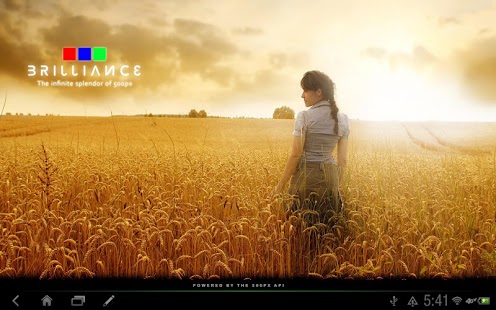Brilliance Tablet Edition 3
Free Version
Publisher Description
(Beta 2)
Brilliance is an easy way to browse photos from 500px.com on your tablet. You can bookmark users, search, and stumble through the gorgeous images uploaded by the 500px community.
✓ Search by keyword
✓ Live wallpaper with Parallax effect
✓ Log into 500px
✓ Browse your photos
✓ Browse recommended photos
✓ Like photos
✓ Add photos to favorites
✓ Comment on photos
✓ Browsing history
✓ Bookmark users, searches, and categories
✓ Pinch to zoom and panning
✓ View favorite photos
✓ View friends/following
Brilliance uses the same engine as Stumblr and UI should be familiar to anyone who has used the Stumblr Android app. Swiping left or right for secondary content, pinching to zoom images, long-clicking bookmarks or history items to delete, and clicking a username to add to bookmarks works just as it does with Stumblr.
Brilliance is designed for use on a modern tablets with a fast data connection. If you are experiencing performance issues, reduce the image quality to 3 in settings or check Use Proxy in settings.
http://facebook.com/stumblr
*This product uses the 500px API but is not endorsed or certified by 500px.
**All 500px Trademarks displayed on this application are property of 500px Inc.
About Brilliance Tablet Edition
Brilliance Tablet Edition is a free app for Android published in the Screen Capture list of apps, part of Graphic Apps.
The company that develops Brilliance Tablet Edition is Brilliance Mobility. The latest version released by its developer is 3. This app was rated by 1 users of our site and has an average rating of 5.0.
To install Brilliance Tablet Edition on your Android device, just click the green Continue To App button above to start the installation process. The app is listed on our website since 2014-01-18 and was downloaded 7 times. We have already checked if the download link is safe, however for your own protection we recommend that you scan the downloaded app with your antivirus. Your antivirus may detect the Brilliance Tablet Edition as malware as malware if the download link to com.brilliancemobility.tablet is broken.
How to install Brilliance Tablet Edition on your Android device:
- Click on the Continue To App button on our website. This will redirect you to Google Play.
- Once the Brilliance Tablet Edition is shown in the Google Play listing of your Android device, you can start its download and installation. Tap on the Install button located below the search bar and to the right of the app icon.
- A pop-up window with the permissions required by Brilliance Tablet Edition will be shown. Click on Accept to continue the process.
- Brilliance Tablet Edition will be downloaded onto your device, displaying a progress. Once the download completes, the installation will start and you'll get a notification after the installation is finished.